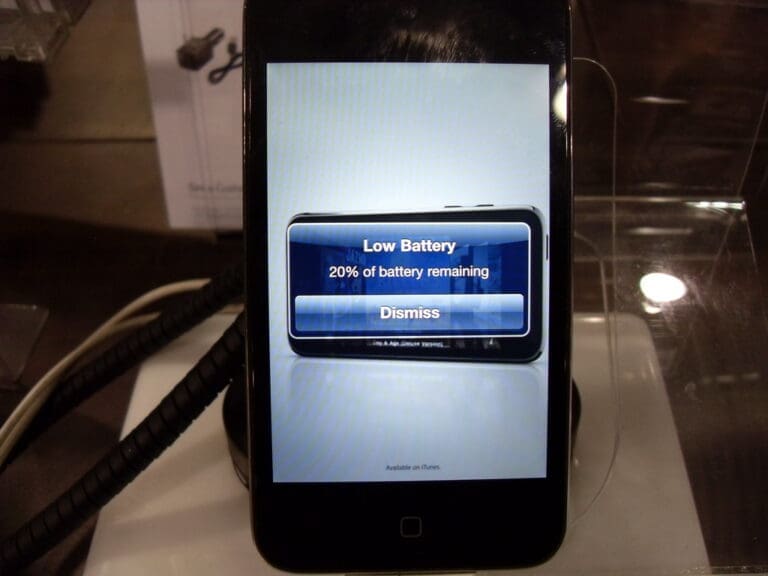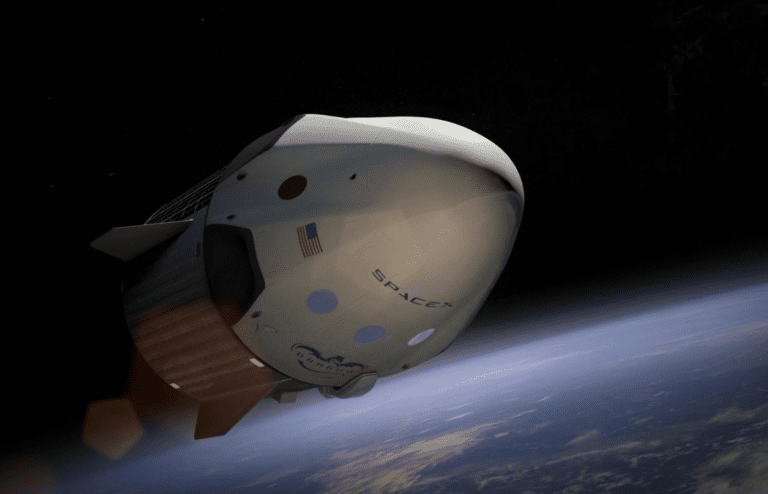Nothing ruins a day quite like watching your phone’s battery drop from 40% to 15% in what feels like seconds. One minute, you’re scrolling, texting, or using GPS, and the next, you’re scrambling for a charger, praying your phone doesn’t die before you can find an outlet. If this sounds familiar, don’t worry—you’re not alone.
While phone batteries naturally degrade over time, there are plenty of ways to stretch their life and avoid the dreaded low battery warning. Here are 10 simple but effective ways to make your phone battery last longer.
1. Lower Your Screen Brightness

Your phone’s display is one of the biggest battery drains. If you’re constantly running your screen at full brightness, your battery will deplete much faster. Instead, manually lower the brightness or enable auto-brightness, which adjusts based on your surroundings. It’s a small change that makes a big difference.
2. Use Dark Mode

If your phone has an OLED or AMOLED screen (which most newer models do), switching to dark mode can save a noticeable amount of battery life. Since these screens only light up the colored pixels, black areas require less power. Not only does dark mode look sleek, but it also helps conserve energy—especially if you’re scrolling at night.
3. Turn Off Background App Refresh

Many apps run in the background even when you’re not using them, constantly updating and draining your battery. To stop this, go into your settings and disable Background App Refresh for apps that don’t need to be running 24/7.
For iPhones:
Settings > General > Background App Refresh
For Android:
Settings > Apps & Notifications > Advanced > Background data
4. Enable Battery Saver Mode
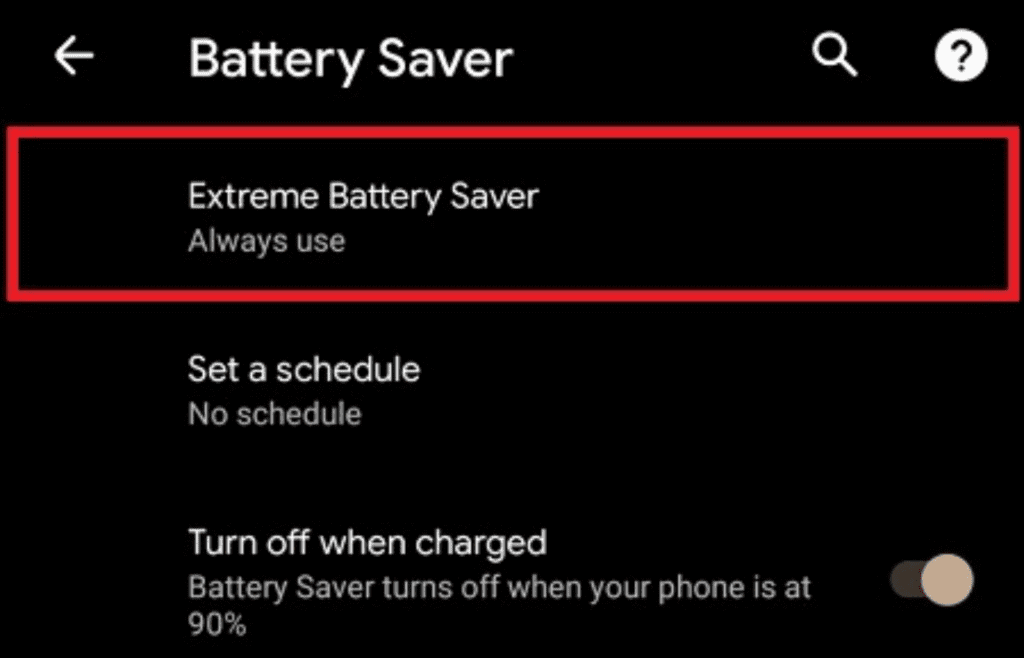
Battery saver mode (also called Low Power Mode on iPhones) is your best friend when you need to conserve energy. It automatically reduces background activity, limits visual effects, and slows down performance slightly to extend battery life.
To enable it manually:
- iPhone: Settings > Battery > Low Power Mode
- Android: Settings > Battery > Battery Saver
5. Disable Location Services for Unnecessary Apps

GPS is one of the most battery-hungry features on your phone. While some apps (like Maps) need location services, others don’t. Go into your settings and turn off location access for apps that don’t need it constantly running in the background.
For iPhones:
Settings > Privacy & Security > Location Services
For Android:
Settings > Location > App permissions
6. Keep Your Apps Updated

App updates aren’t just about new features—they often include efficiency improvements that reduce battery consumption. Developers constantly optimize their apps to use less power, so keeping them updated ensures they run as smoothly and efficiently as possible.
7. Turn Off Bluetooth and Wi-Fi When Not in Use

Leaving Bluetooth, Wi-Fi, or AirDrop on all the time means your phone is constantly searching for connections, which drains the battery. If you’re not using them, turn them off to save power. Better yet, put your phone in Airplane Mode when you don’t need connectivity at all.
8. Reduce Notifications
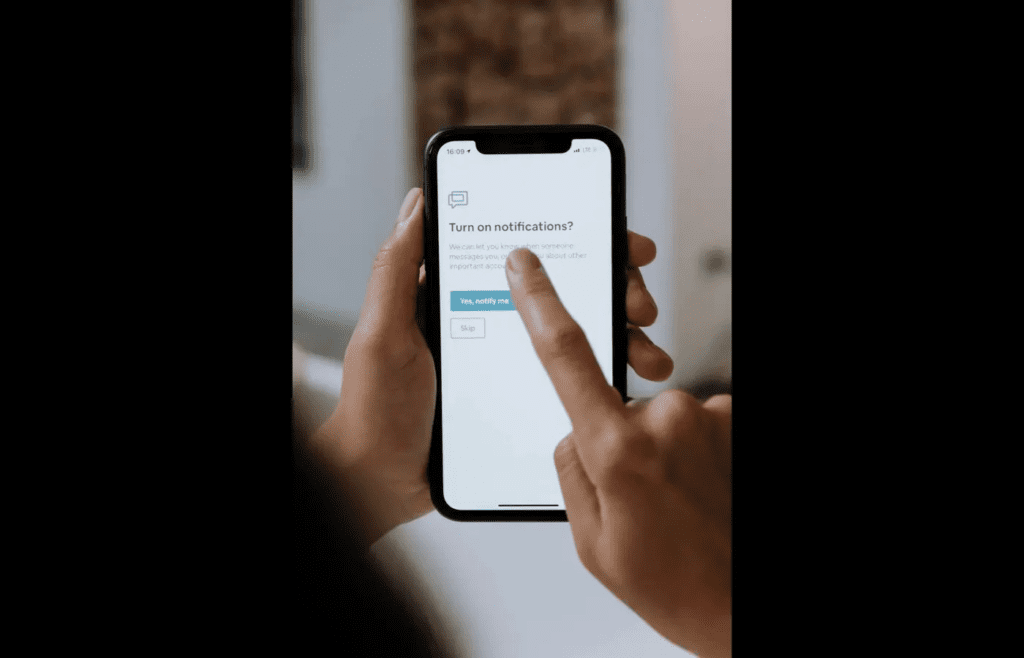
Every time your phone lights up or vibrates from a notification, it uses battery power. Go through your settings and disable notifications for apps that aren’t urgent. This not only saves battery life but also keeps you from being distracted by unnecessary alerts.
For iPhones:
Settings > Notifications
For Android:
Settings > Apps & Notifications > Notifications
Read More: 10 Benefits of Using a Smartwatch
9. Avoid Extreme Temperatures

Both heat and cold can negatively impact your phone’s battery life. Leaving your phone in direct sunlight or in a freezing car can cause it to drain faster than usual. Try to keep your phone at a moderate temperature whenever possible.
Read More: The 5 Best Smartphones Available Right Now
10. Don’t Let Your Battery Drop to 0%

Contrary to popular belief, letting your phone completely die before charging is not good for battery health. Lithium-ion batteries last longer when they stay between 20% and 80%. Try to charge your phone before it gets critically low, and avoid keeping it plugged in at 100% for extended periods.
Read More: These Apps Are Killing Your Phone Battery