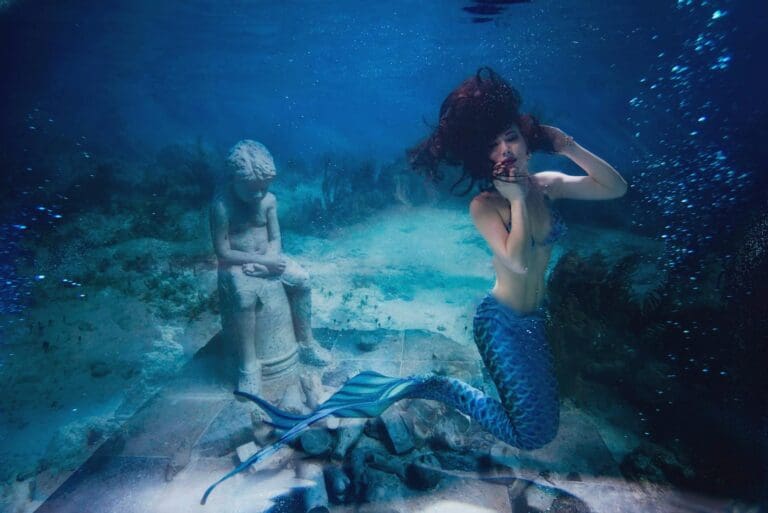Technology is supposed to be helpful. However, sometimes, it is more of a hindrance than a help, especially in your car. Here are the 15 worst in-car tech advancements ever.
Too Many Steering Wheel Controls

Having buttons on your steering wheel to control different features is a great convenience. However, you might forget exactly what they are for if there are too many buttons. This could cause you to become a bit distracted while driving because you are trying to figure out which button does what.
Only Touchscreen Controls

A touchscreen is nice to have in your car. But if you have to control too many things from the touchscreen, that can become quite a problem. Sometimes, touchscreens don’t read your finger right away, and you could try to do the controls while driving. This then causes distracted driving, which is never a good thing.
Auto-Stop/Start Engine Function

There is a feature that turns off your engine at stops. This is supposed to be good for fuel efficiency, but it sometimes adds more trouble than it is worth. Stopping a lot in traffic means every time you stop, the engine stops, too. Also, it might be hard to go from a stop to a fast enough acceleration when it is time to go again.
Voice Recognition Systems

Sometimes, voice recognition systems don’t work how you want them to. They might make you repeat your command a couple of times, which defeats the purpose of them. Then you might have to manually do what you are trying to get the voice recognition system to do and this will make you drive distracted.
Hard to Use Keyless Entry

Keyless entry should be a smooth process. However, sometimes the car doesn’t sense the key, and you have to take it out of your pocket or bag for it to notice it. This is a minor inconvenience but annoying just the same.
Hard to Use Wireless Charging Pads

If you don’t properly put your phone on a wireless charging pad, then you could be getting no charge to your phone. Some phone cases don’t work with wireless chargers either, making them useless.
Confusing Infotainment Menus

Infotainment systems come with a lot of different apps for you to access. However, sometimes they are hard to navigate, and you can’t even find the radio on them. Easy navigation is key.
Overly Sensitive Lane-Keeping Assist

Lane assist can help you identify when you are moving out of your lane. But sometimes, this feature is overly sensitive, causing it to go off at the slightest shift in a lane. That isn’t helpful and can stress you out more than you need to be while driving.
Remote Apps
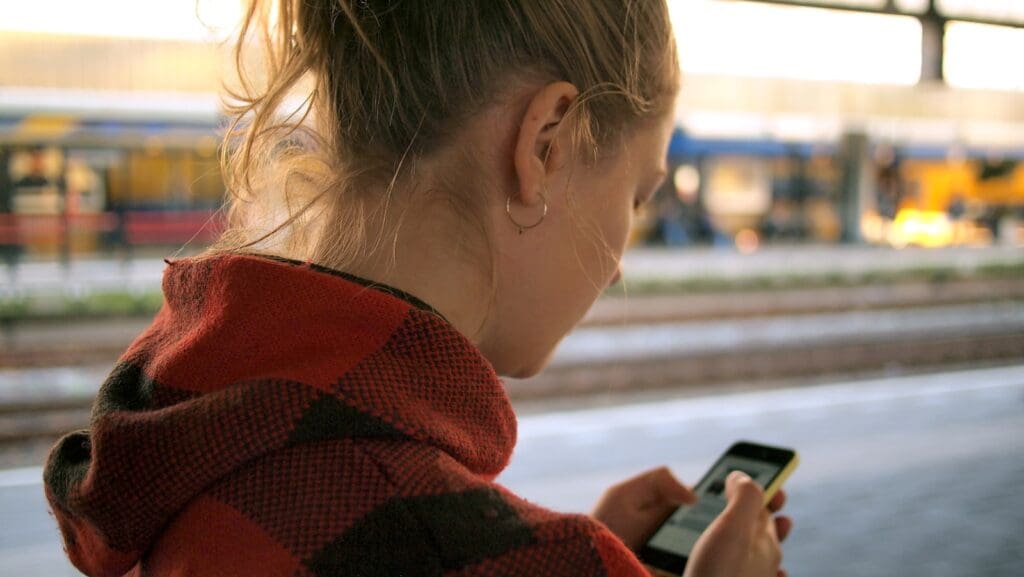
Remote apps are great in theory, but they don’t always work. Sometimes, you will use your phone for the remote app control and realize that the app doesn’t connect to your car. This makes for a frustrating time!
Adaptive Cruise Control Sensitivity

What is adaptive cruise control? It is a system that helps you maintain a decent amount of space between you and the car in front of you via speed. The adaptive cruise control can be overly sensitive, causing it to brake when you aren’t expecting it to. This could make your car ride bumpy and possibly annoy you and other drivers around you.
Confusing Climate Controls

The climate controls in a car should be simple. There should be a button to turn on the air conditioner or the heat. But sometimes, the buttons are located on the infotainment screen, making it harder to control. You sometimes have to go through different menus just to get to this feature.
Not Instinctual Navigation System

If you have a bad navigation system in your car, then you are going to use your phone instead. Some navigation systems don’t update or are hard to use, which is why using your phone seems like the better option.
Proximity Sensors With Too Many Alerts

What do proximity sensors do? They alert the driver when they are getting too close to an object. Sometimes, these sensors are overly sensitive and will go off at the most minor offense. If they go off too much, people will be more likely to ignore them, making them useless.
Read More: The 10 Most Futuristic Mainstream Cars You Can Buy
Driver Attention Monitoring Systems

Distracted driving is the worst thing you can do. However, sometimes, the systems in place to let you know that you should focus on the road are overly sensitive. They can alert you when you are already focused on the road, making them extremely frustrating.
Read More: The 10 Apps Most Likely to Kill Your Phone Battery
Confusing Parking Assist Features

Parking assist is one of my favorite features that my car has. It makes going into spots and backing out of them easy. But not every system is as good as mine. Some will be confusing to use and not be all that helpful. If it is easier to do something manually, then that means there is a flaw in the technology.
Read More: 10 Benefits of Using a Smartwatch