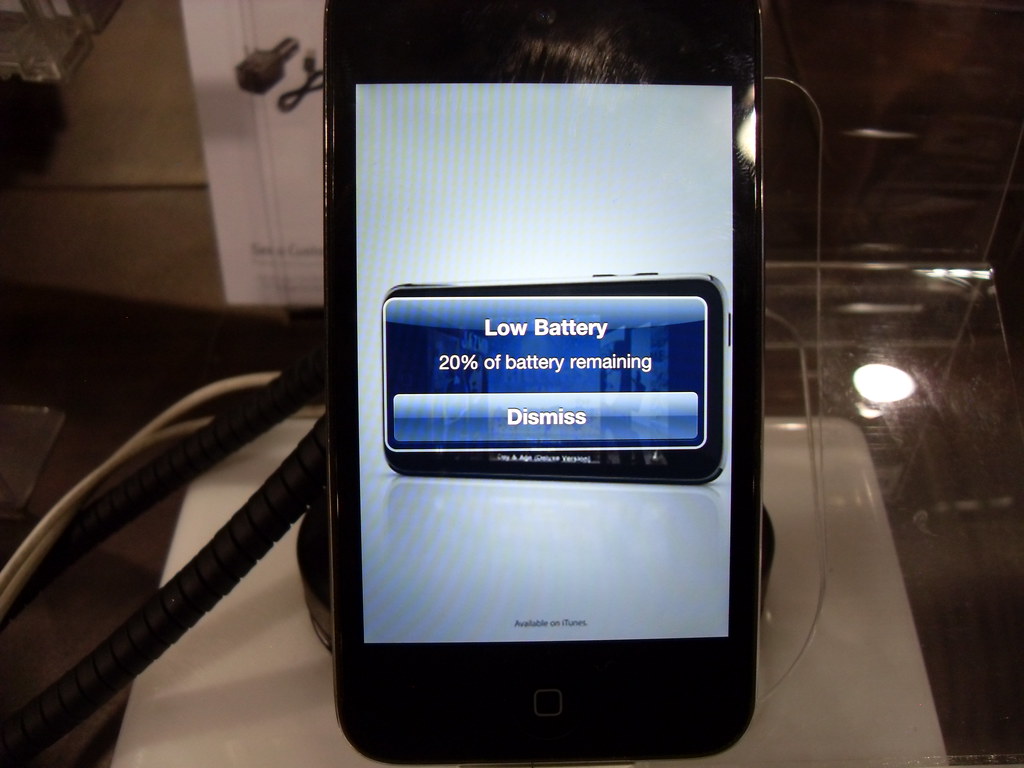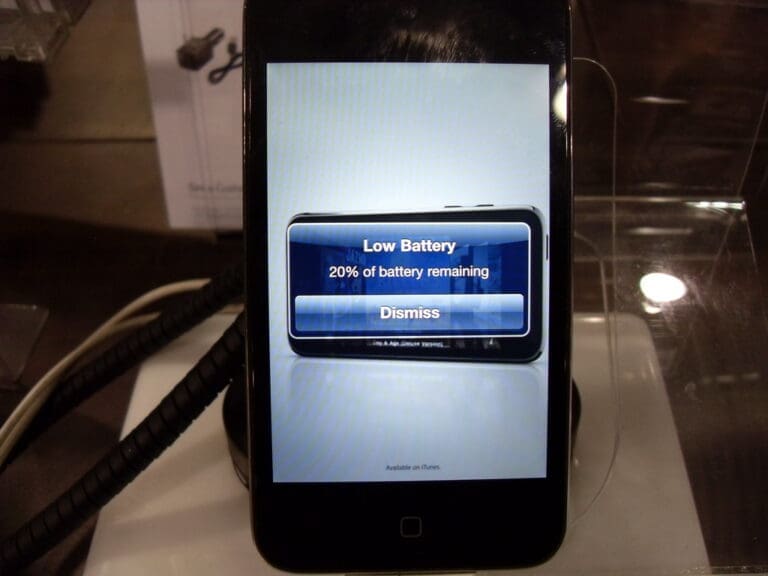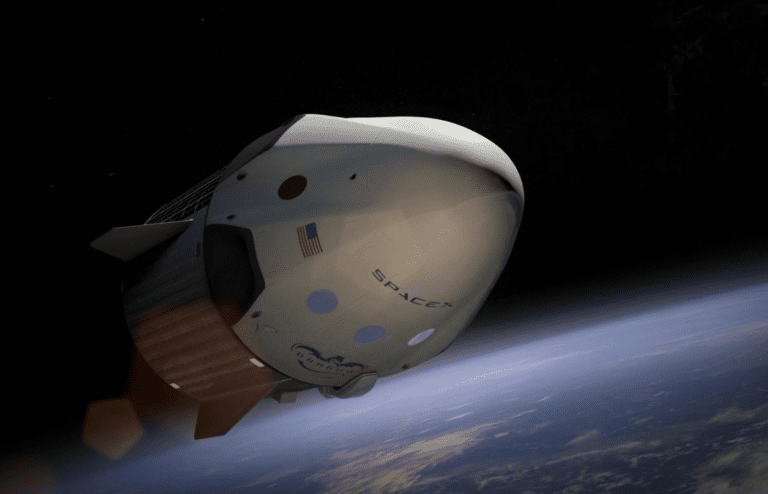We’ve all been there—you glance down at your phone, and it’s already in the red. Maybe you’re navigating home, mid-conversation, or trying to get through the last level of a game. Whatever the scenario, it always seems like your battery chooses the worst possible moment to wave the white flag.
The frustrating part? It’s often not about how much you use your phone, but how you use it. There are hidden settings and simple habits that quietly drain your battery life long before you realize it.
If you’re tired of living outlet to outlet, it’s time to tackle the problem at the source—and it starts with your screen.
Read More: 10 Ways to Make Your Phone Battery Last Longer
Your Brightness Is Doing Too Much
Your screen is more than just a display—it’s one of the most power-hungry parts of your phone. Many people leave their brightness at maximum without thinking twice. It looks good, especially outside in the sun, but it takes a serious toll on your battery.
The fix? Dial it down. Lowering your screen brightness or turning on auto-brightness can instantly slow your battery drain. Most phones have sensors that adapt the screen’s brightness based on ambient lighting. It’s more innovative and energy-efficient than keeping it on full blast all day.
- If you’re indoors, try reducing brightness to 30–40%. You’ll barely notice the difference visually, but your battery sure will.
Once you make this minor tweak, you’ll notice how often you use unnecessary power. It’s a simple shift that pays off throughout the day.
Read More: 10 Hidden iPhone Features You Had No Idea Existed
Go Dark for More Than Looks
Dark Mode isn’t just a trendy aesthetic—it’s a legit battery saver, especially if your phone has an OLED or AMOLED screen. These screen types light up individual pixels, so black areas on the screen require less energy: the more dark space, the less power your display needs.
Apps like Instagram, YouTube, Twitter, and even your system menus now support Dark Mode. Once enabled, you’ll get a sleeker look and better performance, especially when scrolling at night.
Dark Mode works best when used consistently across apps and your system interface. It is easier on the eyes and turns your device into a more power-efficient tool. If you’re someone who scrolls late into the night, it’s practically a no-brainer.
Sneaky Background Apps Are Thirsty Too
You may not see them, but apps running in the background are constantly sipping on your battery juice. These apps auto-refresh, update location, and download data even when you’re not using them.
Turning off Background App Refresh (or background data for Android users) for non-essential apps can significantly impact. Ask yourself: Does your shopping app need to check for updates when not browsing? Probably not.
- On iPhone: Go to Settings > General > Background App Refresh
- On Android: Try Settings > Apps & Notifications > Advanced > Background data
Be strategic here. Keep it on for essential tools like navigation or health tracking apps, but shut it off for the rest. This small cleanup can help your battery breathe a little easier.
Read More: These Apps Are Killing Your Phone Battery
Power Is in the Details
Saving your phone’s battery life doesn’t always require a battery pack or a drastic lifestyle change. It’s about small, mindful choices. Lowering screen brightness, using Dark Mode, and disabling background refresh are three easy steps that make a powerful difference.
Next time you watch your battery percentage drop with no charger in sight, remember—you’ve got options. And the best part? They’re already in your settings.