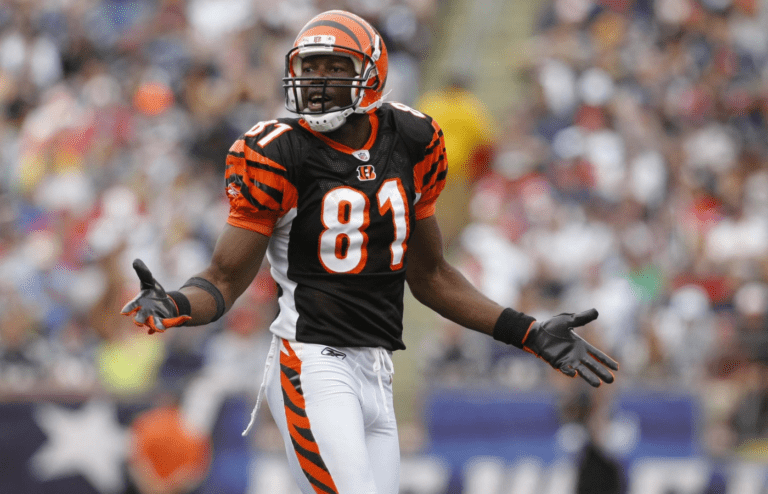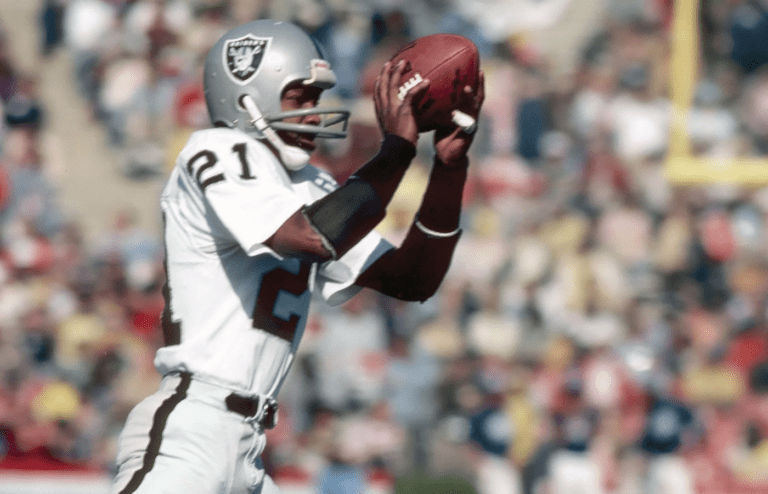No matter how much you use Netflix, you can always find new hidden features you’d likely never seen before. Here are ten neat features the popular streaming service has hiding just under the surface. Check them out the next time you’re using the app!
What to Watch?
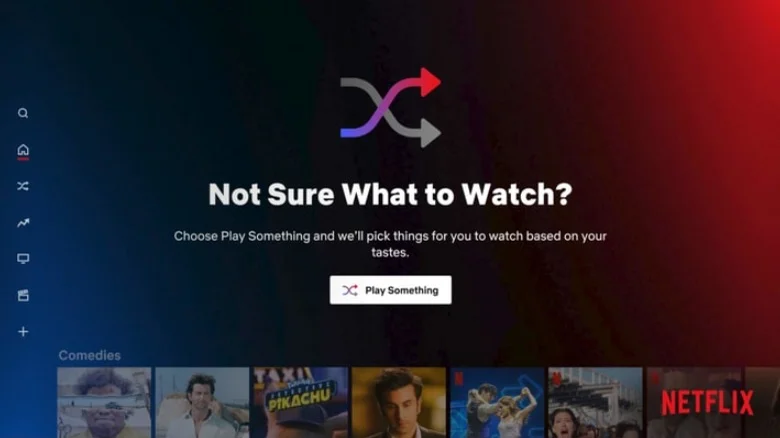
Everyone knows (and dreads) that feeling of scrolling through your recommendations on Netflix for what feels like forever looking for something to watch. If you’re ready to just get something going without making a decision, just hit “Play Something” and Netflix will play a random show or movie you’ll probably like based on your prior viewing habits.
My List Filters

When you first started using Netflix, “My List” was probably a great tool to bookmark content you wanted to watch later. However, if you now find it’s troublesome to find anything in your massive List, consider using filters on Netflix’s mobile app. These include ways to filter for shows you haven’t seen yet, the date they were added to your List, and more.
Profile Transfer

Since Netflix recently cracked down on password sharing, a lot of people have lost access to their old profiles they might have shared with other people. If you ever find you need to transfer your profile off one account and onto another, just hit “Profile Transfer” under the drop-down menu on Netflix’s sign in page.
Subtitle Styles

Let’s face it: everyone uses subtitles these days. The shows are just so quiet! Sometimes you just need to throw the subtitles up to keep track of what everyone is saying. If you didn’t know already, you can change the subtitle styles through the menu in the Setting tab of Netflix.
Workout Videos

Did you know Netflix hosts a bunch of workout videos? It’s true! In 2023 Netflix launched a collaboration with Nike Training Club. If you search “fitness” or “Nike” on Netflix you can find these workout videos, with classes available to help you on any step of your fitness journey.
Mobile Games
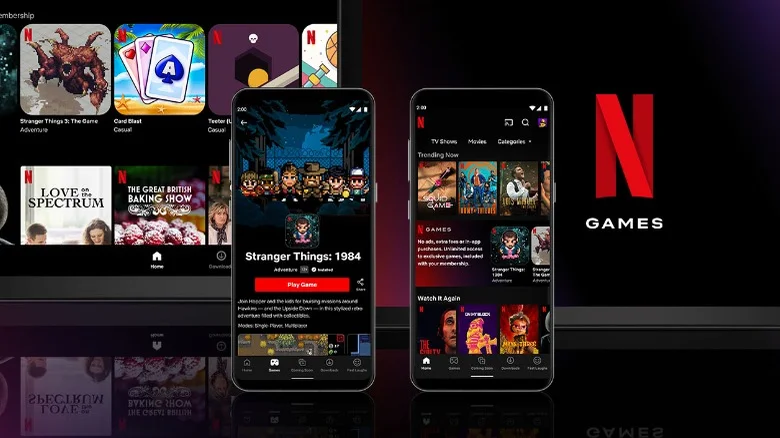
Netflix has video games. No, seriously! If you install the Netflix app on your phone and scroll to the “games” section, there are a number of mobile games you can access at no extra cost. Some of them are genuinely excellent, too!
Cracking the Code

Netflix uses a robust code system to catalog its vast library of content. If you look up a code list you can find everything from codes for animated films to granular searches like “crime thrillers” and “supernatural elements.” By inputting this code after the URL “netflix.com/browse/genre/” you can find these finely-tuned searches.
Are You Still Watching?

Sometimes you just want to veg out and watch a ton of TV without even touching the remote. However, that pesky “are you still watching?” popup can interrupt your binge time. You can disable it from your account settings under the playback menu, though! Just select “autoplay.”
Read More: The 15 Best Movies Coming to Netflix this Summer
Downloading for Offline Viewing
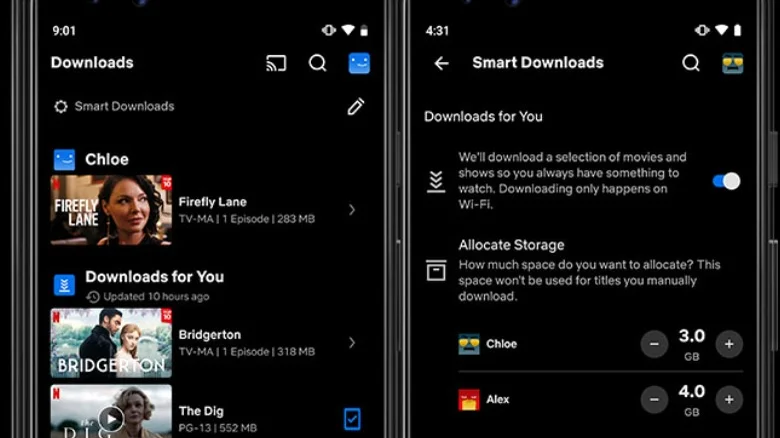
Have you ever dreaded a long flight or vacation because you knew you wouldn’t be able to watch your favorite shows without Wi-Fi? There’s a solution. You can download select shows to your devices so you can watch them offline—though these usually auto-delete after a period of time.
Read More: 15 Underrated TV Shows You Should Definitely Watch
Clear Netflix History
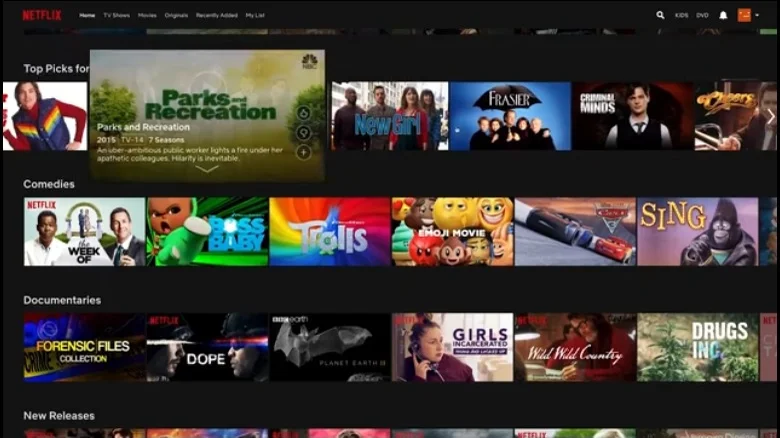
If you’ve been sharing your account with people with very different tastes from you, it might be time to boot them to their own profiles and clear the watching history of your profile. Go to your profile settings, find “Your Account,” and then just find the option to delete your watching history.
Read More: 10 Shows that Were Cancelled Far Too Soon