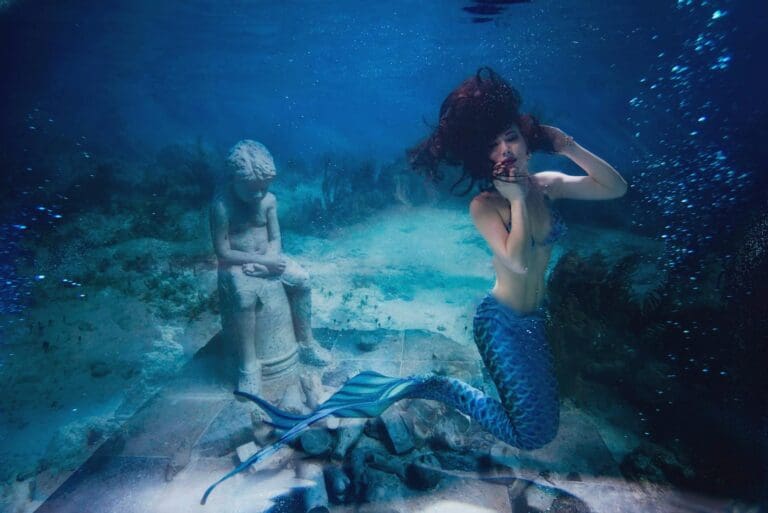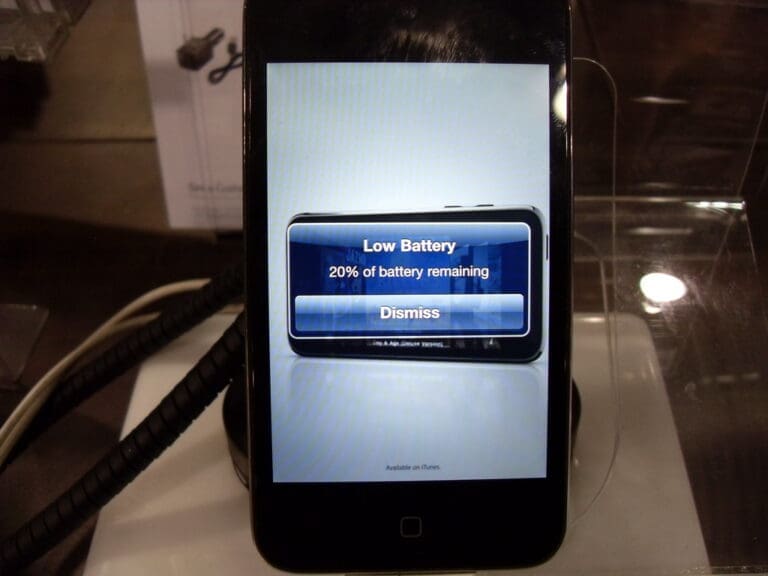Whether it’s at work or in your daily life, these top 10 mobile apps can help you be more efficient. The result is a boost in productivity to get more done with less effort. And you’ll get something priceless in return: More free time.
10. X-plore: Best File Manager App

Availability: Free + Subscription Plans
See your phone’s entire drive. The dual-pane file explorer shows two folders simultaneously. Copy and transfer files from one to another. Review, rename, share, duplicate, hide, and compress files. Transfer files between devices using LAN, FTP, SSH, Wi-Fi, and DLNA. View and manage files on cloud storage, SD card, or USB OTG.
9. Slack: Best Collaboration App

Availability: Free + Subscription Plans
If you need to work and collaborate with other people, especially remote workers, Slack is the most comprehensive communication tool available. It features multiple ways of communicating and collaborating. There are individual project channel communications, direct private messaging, and direct video calling. Integrates with Google Drive, Asana, and other productivity apps.
8. Google Meet: Best Meeting App

Availability: Free
Previously known as Google Duo, now Google Meet, this video-calling app allows you to meet instantly or you can schedule a meeting in advance. Simply tap the camera icon to start video calls instantly. Works on most devices and platforms. Includes features such as low-light mode, noise cancellation, real-time captions, text chatting, backgrounds, visual effects, and more.
7. Freedom: Best Focus App

Availability: Free + Subscription Plans
Stop all the distractions and get your work done faster and more efficiently by using a focus app. Block distracting notifications from apps and websites. Schedule the app to automatically activate during the hours you want to work and remain distraction-free. Freedom comes with a 7-session free trial, then requires a subscription to continue.
6. WeTransfer: Best Large Files Sharing App

Availability: Free + Subscription Plans
Large files are a no-go via email. Send or receive up to 2GB of files per transfer with the free plan and files will be available for up to one week. Paid plans allow sending/receiving up to 200 GB of files and 1TB of cloud storage. There are no size or storage limits with the Premium plan.
5. Trello: Best Task Management App

Availability: Free + Subscription Plans
From to-do lists to larger team projects, this app can organize it all. The visual interface is user-friendly. Create boards to organize different projects. Add lists to different stages. Make cards for individual tasks. Its interactivity helps you assign tasks easily. Use the collaboration feature for remote teams. Also integrates with third-party productivity apps.
4. Microsoft To Do: Best To-Do App

Availability: Free
This very robust to-do list app can be accessed from anywhere and offers several organizational methods and options. The “My Day” tool allows you to organize your day in the most effective way. Set reminders, set due dates, and organize a large task into smaller ones with the sub-tasks feature. Move tasks from one list to another easily.
3. Microsoft OneDrive: Best Cloud Storage App

Availability: Free + Subscription Plans
Cloud storage is a must for both backup and accessing important documents from anywhere. Microsoft OneDrive is fast, reliable, and feature-impact. Share files with others and collaborate in real time. Encrypt sensitive files with the OneDrive Personal Vault. The app comes with 5GB of free cloud storage. A Microsoft 365 subscription offers 1TB of storage and the entire Office software suite.
Read More: Last Minute Tax Tips for 2024
2. Keeper: Best Password Manager App

Availability: Free + Subscription Plans
If trying to manage scores of passwords on your own is too much, try Keeper. It uses an encrypted vault to hold and access your passwords from any device. Store files, photos, videos, and cards as well. Other features include a password generator, Breachwatch, Security Audit, autofill, two-factor authentication support, biometric authentication, emergency access, and more.
Read More: Audible Plus or Audible Premium Plus: Which Is Better For You?
1. Evernote: Best Note-Taking App

Availability: Free + Subscription Plans
Evernote does more than simply save the notes you take. It’s a digital scrapbook capable of capturing and holding everything. Webpages, images, drawings, attachments, video, audio, and more. You can organize everything into custom notebooks. Then, capture or access your files anywhere. Advanced features include PDF annotation, Google Calendar sync, customization options, and more.
Read More: 10 Mobile Games You Have to Try